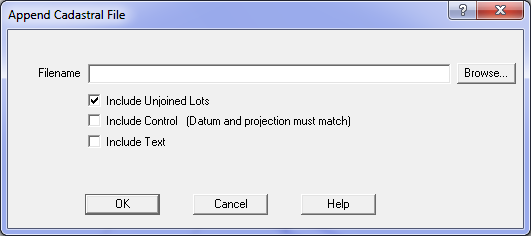Contents
Index
4. Append Job
The Append option will allow you to merge or join one Job with another Job.
The program will read data from the selected and insert them into the current job as an unjoined group.
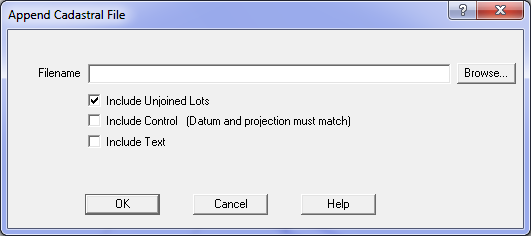
Close Job
This option allows you to close the Job that is currently open. It is available under the menu
option File/Close. If you would like to save the changes you've made, click on yes when prompted
to save the Job. You are now free to open another Job.
Save Job
There are several ways to save a Job in the program. If you can use the menu option File/Save or
'Save' toolbar button it will save any changes you have made to the Job.
Save As
If you wish to save the Job under another name, use the menu option File/Save As.
This will open a dialog box that will allow you to save the program under whatever name you choose.
Note: A job can be saved as an ".acs" file (the normal format) or as an "ESRI" xml file for export to the
parcel editor in ArcMap.
Save Unjoined
Save Unjoined will allow you to export any unjoined parcels to another file.
The program will prompt you to enter the name of the file to save the data.
Back to Page 1